
Mobile Hotspot vs MiFi vs Starlink for Vanlife
We're always searching for the best ways to stay connected to the internet whilst travelling and working from our van. Over the last two years, we've used a variety of systems and now we've tried and tested everything from phone hotspots, MiFi/Routers and Starlink we thought we'd share our experiences to help other people determine what the best internet solution is for living or travelling in a van or motorhome. We'll break this article down into a few key areas and discuss the pros and cons of each system. We'll cover SIMs, mobile hotspots from your phone, MiFi (mobile routers) and Starlink.
As of Feb 2024, we're currently using an iPhone 14 Pro, iPhone 15 Pro, ZTE MU5120 MiFi and Starlink Gen2. We have one iPhone on an EE SIM contract, one on a ConnectPls eSIM and our ZTE router is also on a ConnectPls SIM only plan.
When deciding which the best internet option for you is, consider your own needs. We all have different dependencies and requirements for connectivity so base it on your needs, not the needs of someone else. For us, we have a critical demand for internet as we live and work in our van. This means that signal and reliability massively outweigh any associated costs. We simply can't be without it. This will be different for occasional use, weekends away and just watching odd shows on Netflix for example.
Ask yourself the below questions whilst continuing with the article:
What would the impact be if I had no connectivity?
When I am connected, what do I need to use the internet for?
Do I need the ability to roam, or will I just be based in the UK?
How much data do I need?
Am I relying on the internet for personal or work use?
Do I need to consider the costs of monthly fees and upfront hardware?


Cost
The cheapest option is always going to be the one you have currently. Most of us already pay monthly contracts for mobile phones or SIMs which give us access to the internet. If you're working on the road you'll likely want a SIM with a high data allowance, or even unlimited. Cost wise for the hardware we are using: ZTE MU5120 router approx £300, Starlink Gen2 approx £400, iPhone 15 Pro approx £1100.
There are much cheaper options for both MiFi routers and also phones. Consider the capability of the hardware you are purchasing and don't expect all routers and phones to perform equally. A lot of cheaper MiFi routers will only connect to 3G and 4G networks for instance, and the hardware (antennas/modems) are not updated frequently in these models so the signal strength and speed can vary a lot. As well as network compatibility you'll want to consider if you need any additional features such as ethernet ports or external antenna connections etc.
The monthly costs for a phone and a router are the same, they will both accept a SIM card for the connection. This can be anywhere from £10-£60 a month depending on how much data you need and if you need EU roaming. To use Starlink Roam (Continent-based with unlimited data) is around £65 a month. For more information on the ConnectPls unlimited data roaming SIM we use you can read - The best internet for vanlife and digital nomads.
Power
If you plan to be working primarily off grid, you'll want to consider how much power you can generate, and store daily in relation to the hardware. We are mainly travelling and living in countries with lots of sun. Remember to always size your power setup and calculate usage based on worst-case scenarios so your system is adequate in winter/bad weather/low sun etc.
For reference, our van runs on 540w solar, 360ah Lithium batteries, a 3000w inverter and a 60A DC-DC charger. You can read more about our electrical setup here.
The iPhone 15 Pro charges at 20w, and can be charged via USB C on a 12v setup. Using your iPhone throughout the day, and using a hotspot to other devices you'll be lucky to make it to your afternoon Zoom call off charge. We've noticed that in hot countries where the ambient is rarely sub 30 degrees C the phones can become too hot to charge when in use which could also means you could potentially lose your internet connection.
The ZTE MU5120 charges at 27w and can be charged via USB C on a 12v setup. Once charged the router can be used for an entire day which gives you loads of flexibility on where, and how to use the router.
The Starlink Gen2 Dishy needs permanent power and the standard out of the box setup requires around 75-100 watts using an inverter. Even when the dish is stowed or in sleep mode it draws considerably more power than both the MiFi or a phone.

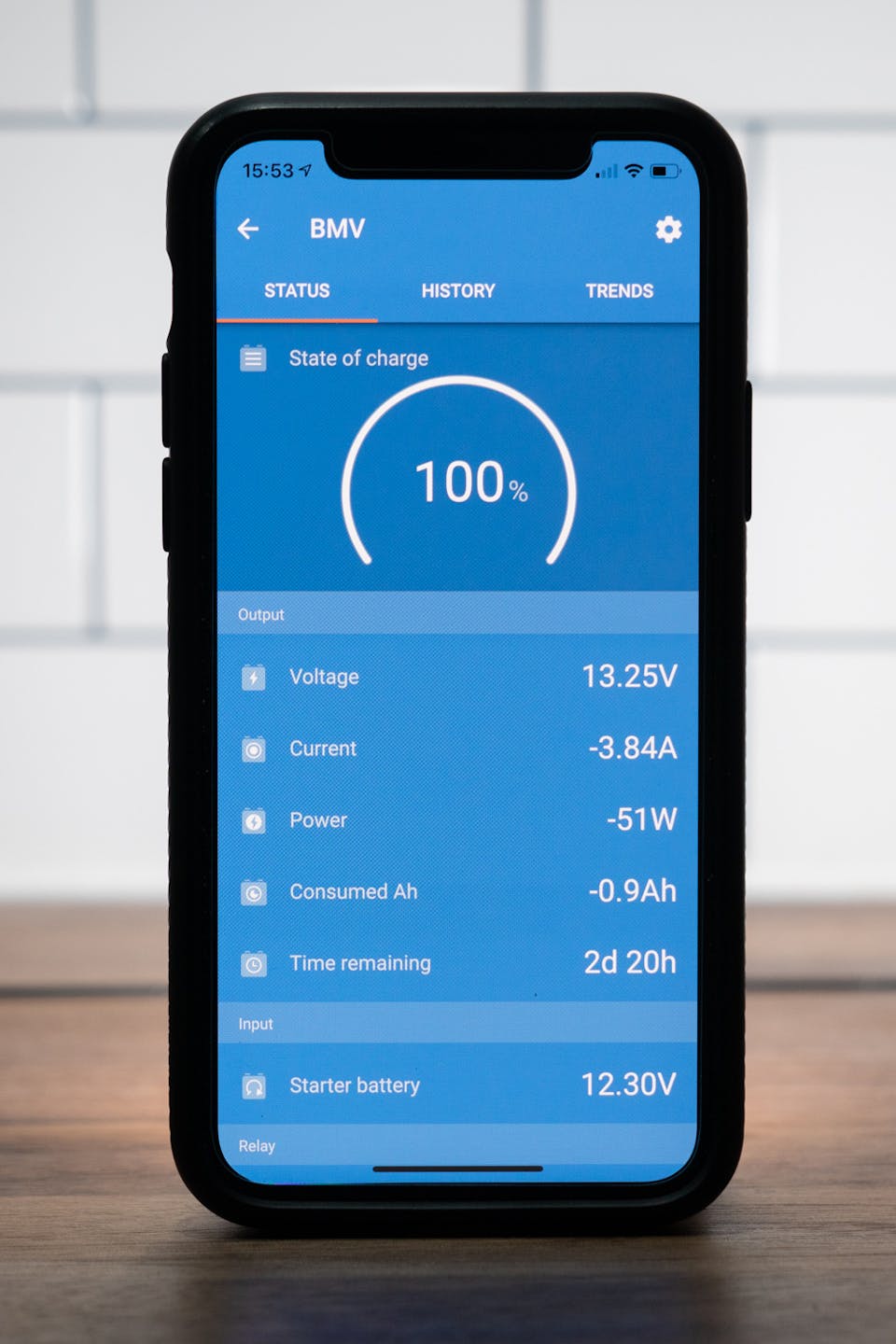
Speed
Believe it or not, the ZTE MU5120 and iPhone 15 Pro are capable of faster speeds than the Starlink, but it's highly circumstantial. Speed is determined by several factors including network signal strength, the hardware you are using (what the modem is capable of) and also if it is being used internally/externally. All vans and motorhomes are built differently which can affect the internal signal.
Whilst travelling we've found a lot of mainland Europe has great 5G infrastructure, so if you're based around populated areas you could be achieving 500+ Mbps download speeds and incredibly low latency. This will depend on your distance from a network tower, and how much congestion is on/off the network. One of the reasons we originally went for the ZTE mobile routers is because they support 3G/4G and 5G networks. Paired with a good roaming SIM like the SIM only plan from ConnectPls we use you'll find yourself good to go in most places. This however brings us to the next point - reliability.
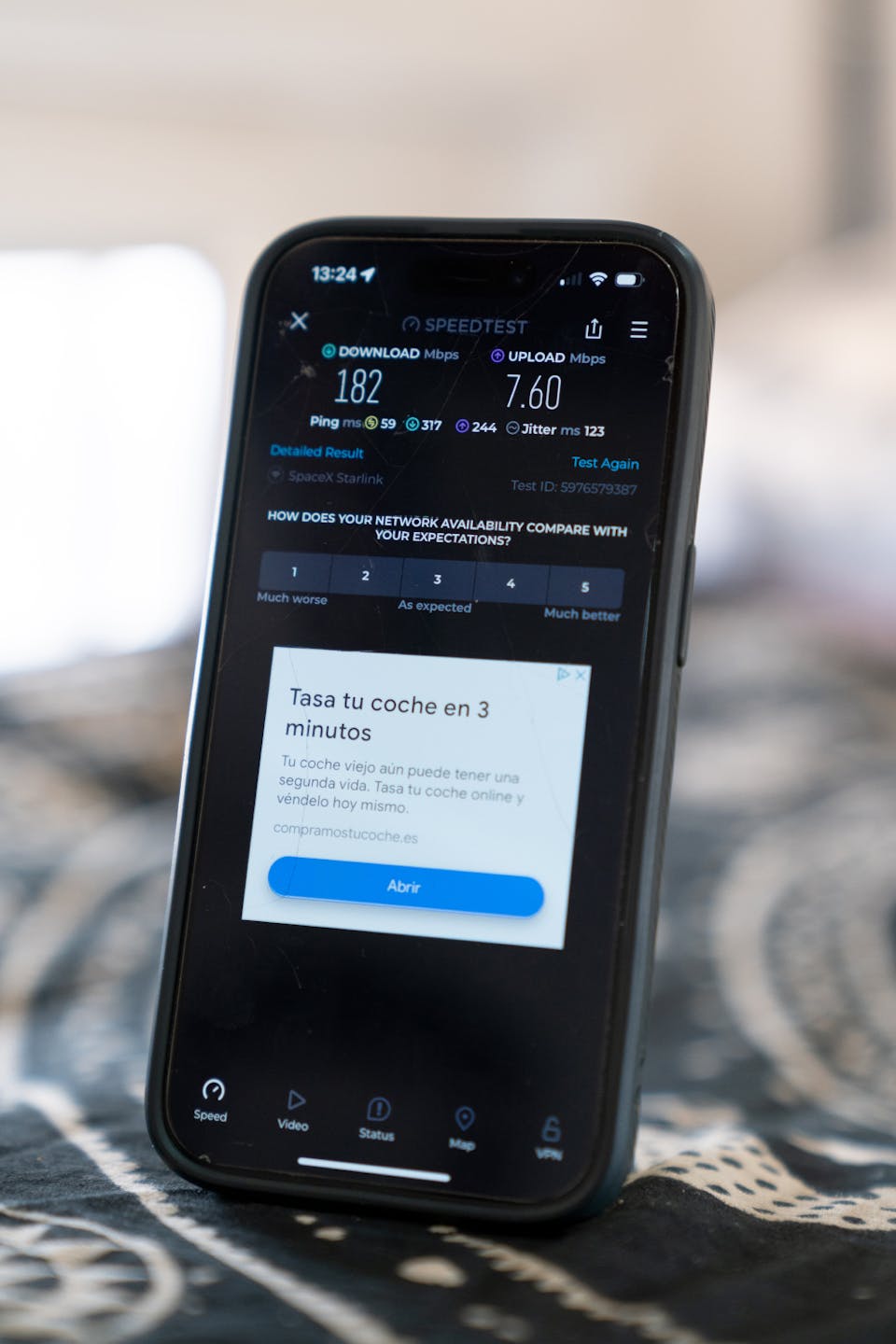
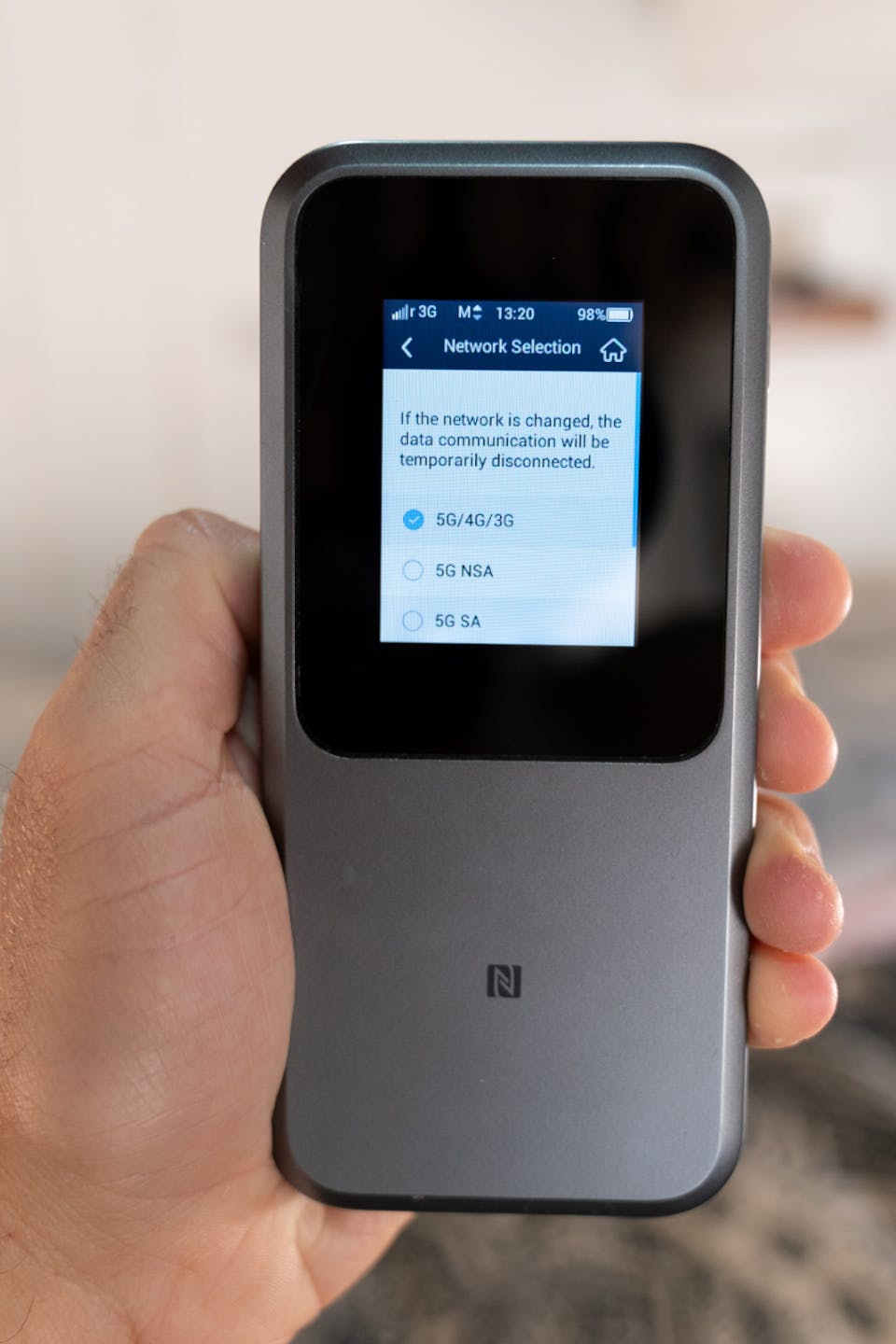
Reliability
Hands down this one goes to Starlink. Having the ability to park up almost anywhere and know you're going to get that 100-300Mb download connection and a reasonable upload has been a game changer for us, especially whilst out in the Canary Islands. You'll also not suffer from any 'data fatigue' with Starlink as you know the connection is unlimited. We opted for a temporary mounting option for our dish from UK company Starvmount. Having the ability to mount the dish on the roof of the van or floor mounted on the supplied Starlink x-stand increases the flexibility of the system. You can learn more about the Starvmount in our review.

Flexibility
The most simple and flexible solution for the internet by far is the ZTE MU5120 and ConnectPls SIM. Whilst we're writing this article (on Starlink) a friend in another van is borrowing our ZTE router as theirs has no signal. The ability to charge on 12v, have all day battery life and move the router around freely to get the best signal is really nice. We love having an independent device which also doesn't affect the battery life of our phones or other devices. We can also leave this router on 24/7 which means the van is always connected to the internet so we can connect devices like temperature sensors/cameras etc permanently. The fact the router demands very low power use, and charges on 12v also makes it the most accessible setup for most vans and motorhome setups. You can also take the router away from the van and always use your own secure internet connection instead of relying on open networks or cafes etc.
The Starlink has less flexibility in terms of day to day setup. You need to power and house the router within your van, and also get a cable from the router to the dish outside, either via a gland or window. With the standard setup, you'll also need to connect/disconnect the connection and dish when moving between locations. This adds additional time for getting back onto the internet as you move around.


Conclusion
Hopefully, this post has given you some useful insights into getting reliable internet whilst enjoying the open road. There is no perfect one-size solution that caters for everyone but each hardware solution has its own pros and cons. We're super grateful for the technology to be able to live and work on the road full-time.



